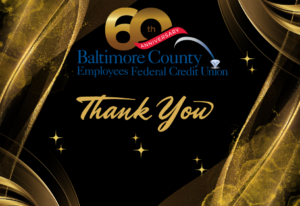Tap to Pay = Fast and Easy
Once your credit or debit card has been digitally stored on your mobile device you can use it to pay for purchases at stores or restaurants with card readers that are set up to accept mobile wallet payments. Simply hold your device near the reader to complete your payment and within a few seconds you’ll be alerted that the payment has been submitted. You don’t even need to have your wallet or your actual card with you!
Mobile Wallets are More Secure
Mobile wallets are secure because they don’t store your actual card numbers. Instead, the card information is encrypted, and a separate security code is generated for each transaction. To protect against fraud, you will need to enter either a passcode or use your device’s touch ID feature to complete the sale.
Getting Started
Baltimore County Employees Federal Credit Union’s debit and credit cards are mobile wallet ready. Adding them to your digital wallet is easy!
- First, review your contact information for accuracy within online banking. You’ll be sent verification codes when you load a card.
- Locate the digital wallet on your phone.
- Follow the prompts to add your debit or credit card to the wallet.
- A one-time verification code will be sent to your phone to complete the process.
Once your card is added, you can start using it! Watch this short video on digital wallets to learn more. Remember to download the BCCU Mobile App and the BCCU Credit App to manage your cards on the go. If you need help or have more questions, contact Member Services at 410-828-4730 or [email protected].