Mobile Deposit
Deposit checks anywhere, anytime
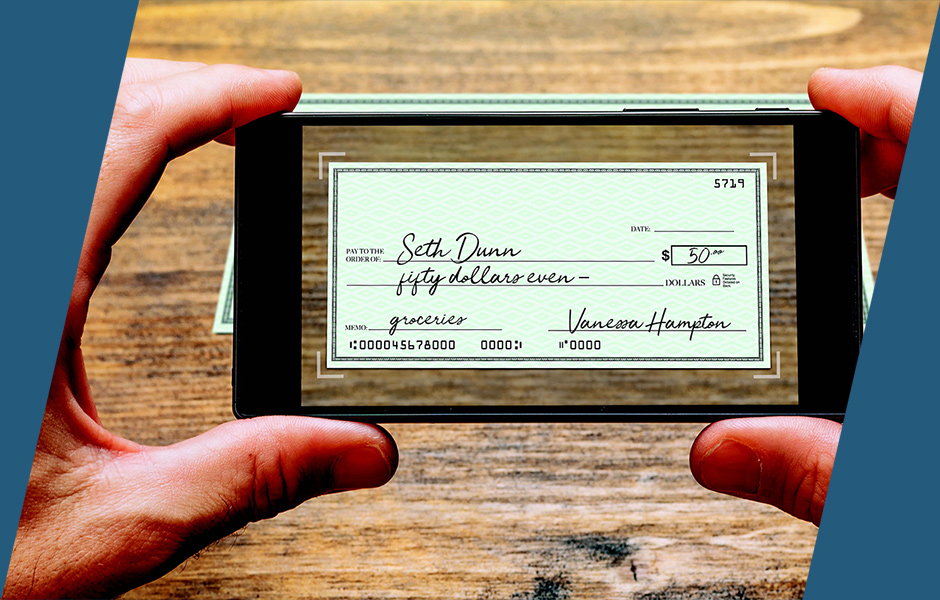
Tap. Snap. Deposit. Done!
Deposit checks without a trip to the branch or ATM. Just use the Mobile Deposit feature within the free BCCU Mobile app. Simply open the app, select “Deposit” and follow the on-screen instructions to complete your deposit.
Let’s Get Started!
- Enroll in online banking
- Download the BCCU Mobile app
- Endorse your check with your signature, member number, and the words “Mobile Deposit Only.” Failure to do so will result in non-deposit.
- Snap photos of the front and back of the check and follow the on-screen instructions to complete the deposit.
Things to Know
- One check per deposit
- Maximum of 10 mobile deposits per day
- Daily mobile deposit limit of $3,500
- Third-party checks and checks payable to a third party not eligible for mobile deposit
Refer to the Agreements and Disclosures for electronic services terms and conditions.




