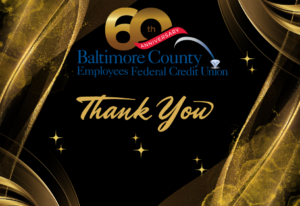Wonder how they did that?
Digital wallets are online payment tools that include apps like Apple Pay®, Google Pay™ and Samsung Pay®. A digital wallet securely stores virtual versions of debit and credit cards that can be used to make payments right on your phone or smartwatch—without having to pull out your card or count out cash. Baltimore County Employees Federal Credit Union members can now take advantage of the benefits of digital wallet!
How do digital wallets work?
Paying for purchases is easier than ever with digital wallet. Simply wave or tap your phone in stores wherever you see the pay wave icon. Digital payments work just like regular transactions. If you are shopping online, choose the payment method that corresponds with the app associated with your digital wallet and your information should automatically populate.
Why use a digital wallet?
- Security– when you pay using a digital wallet, your card number is never exposed to merchants. The digital wallet creates a ‘token’ – a digital account number that securely represents the account number—and presents that to the merchant instead of the actual account number. So, if the store or company ever experiences a data breach, your number is protected!
- Convenience– digital payments are accepted at a growing number of merchants, in apps, and online.
- Efficiency– No more fumbling for your card or cash, no worries about forgetting your card or filling out tedious fields at the checkout terminal. Your digital wallet is ready to use.
How to Set up your Digital Wallet
Most smartphones already have a digital wallet app installed. Choose your digital wallet app—Apple Pay®, Google Pay™ or Samsung Pay®. Follow the app instructions to upload your debit and/or credit union card information.
Most digital wallets will send you a text or email to verify your identity and that the card you are uploading to the wallet is yours.
Be sure that you have current cell phone and email addresses on file with us. Information can be updated in Online Banking under Settings and Profile.
Ready to learn more about our digital wallet services?
If you have questions or need help, please contact Member Services at 410-828-4730, 800-234-4730 or [email protected].